Every time I buy a new laptop/Desktop or if I want to do a full disk wipe cleanup or else setup a VM, the worst part for me was always the wasted time looking for all the applications I needed to install/reinstall.
I had to open many website, look for the download page or the installer location, download it, then run the installer.
It would usually take a couple of tedious hours, so I finally thought I could automate the whole process.
I had previously done this same task with Winget, but I didn't like that Winget doesn't come in natively with Windows10.
So, I replaced Winget with Chocolatey which it can be installed easily using Powershell that ships with windows.
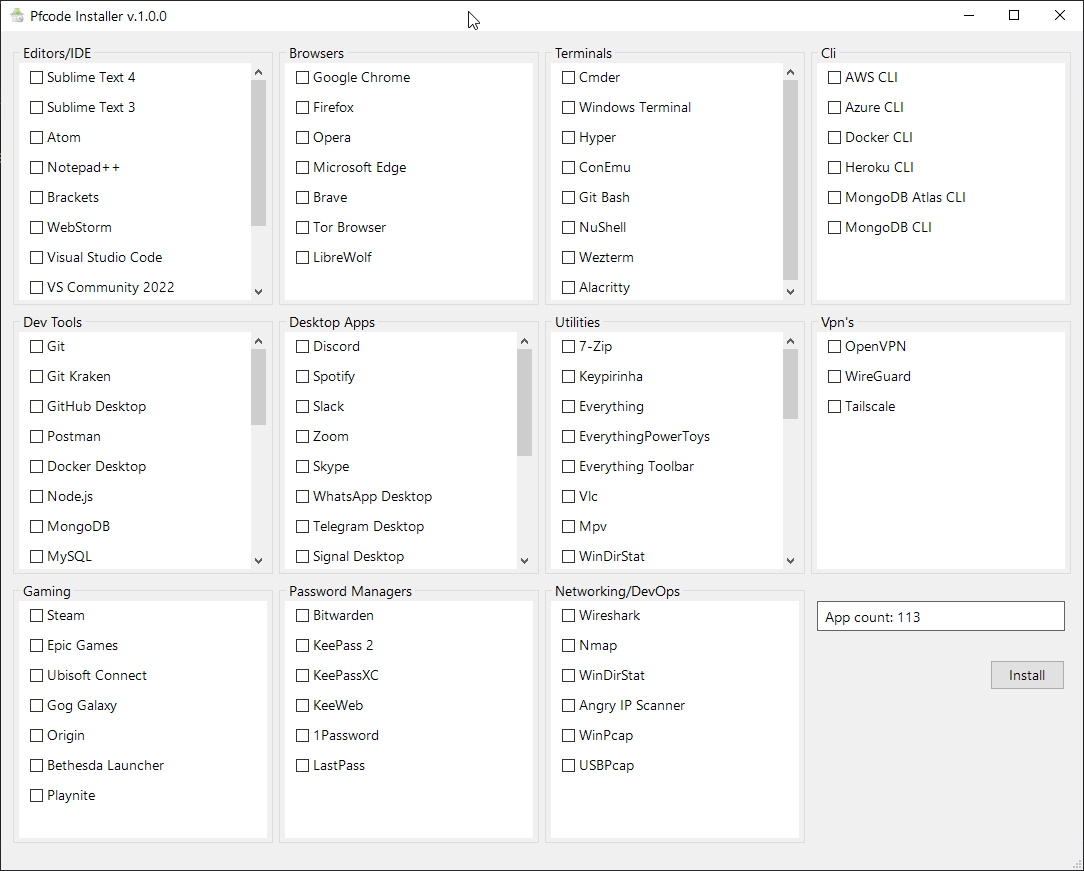
The packages (100+) are customizable and it's reading from a simple json config file, no database needed.
If you don't like GUI the is also an CLI
.\installer-cli.ps1
